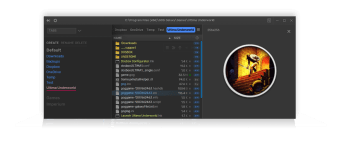A minimalist file manager for desktop
Imperium is a free and open-source file manager that was created by an indie developer named Dreamcrafter for desktop devices. This utility tool serves as an alternative to the native file explorers found on operating systems on PC, with it having its main focus on usability and stability.
Just like with Total Commander, Imperium employs a dual-pane style for its user interface. The latter's approach to its design and functions are more minimalistic and refined, though, while still allowing users to customize it to suit their liking and providing plenty of advanced features that they will appreciate.
Is Imperium any good?
As mentioned earlier, Imperium utilizes a dual-pane for its user interface. The left panel is where you will find your file tree that displays your files and folders. Meanwhile, the right side serves as a preview window for your images or documents. Additionally, you can click on the icon on the top-left corner to toggle a contextual sidebar for various uses.
Imperium features a Jump Bar (Ctrl+J) that helps you navigate between directories and drives. It also supports tabbed browsing, which can be enabled from the "hamburger" icon on the top-right corner. Additionally, you can create a Tab Group that you can manage from the sidebar. The gear icon lets you enable the Command Palette that has actions for swapping panels or toggling zen mode (single pane UI).
Lastly, in the setting menu, you can set hotkeys and toggle the travel-as-you-go function, which jumps to folders as you type. One important thing to take note of is that Imperium is an experimental project, hence you should expect to encounter some bugs or issues, which mostly revolve around general performance inconsistencies and overall user experience.
A promising and stylish file manager
Imperium is an experimental project that shows promise if it were to be developed further. Its minimal yet stylish dual-pane user interface is easy to learn and get used to. Tabbed browsing functionalities also provide improved file management and navigation. Performance is not there yet but it's good enough for daily use.